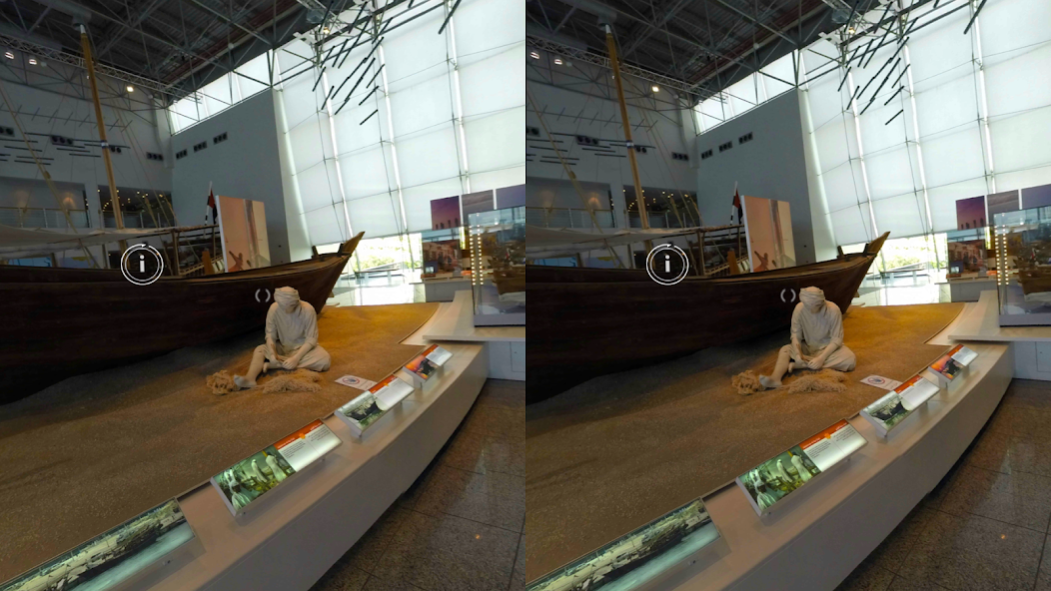Sharjah VR 1.2
Free Version
Publisher Description
Rich in history and culture, a land with a wealth of values, warm, and friendly people, the third-largest emirate of the UAE, Sharjah is an attractive and safe destination offering the right ingredients for leisure and business alike.
Sharjah VR presents the rich cultural heritage of the emirate, which was crowned the "Cultural Capital of the Arab World" in 1998, the Islamic Culture Capital for 2014, and the Arab Tourism Capital for 2015, from a different view. Place yourself in the middle of the bustling alleyways of the majestic Souk Al Arsah; view the striking cityscape of Sharjah, including the 60-meter-high Eye of the Emirates wheel and the brilliant Sharjah Fountain; get up close with the rare Arabian leopard at Arabia’s Wildlife Centre; and walk through the legendary Central Souk and catch a glimpse of the extraordinary collection of handicrafts, antiques, and gifts.
Sharjah VR has been developed in collaboration with the talented team at Merlin Digital, utilizing their expertise in 360-degree solutions. Interact with the app using your smartphone’s gyroscope or any virtual reality headsets such as Google Cardboard, Merlin’s Immersive 3D VR Glasses, or Samsung Gear VR. The app features a guided tour with audio commentary in both English and Arabic and allows users to virtually navigate through eight tourist attractions, which include Sharjah’s famous heritage museums, traditional souks, and waterfront parks.
About Sharjah VR
Sharjah VR is a free app for Android published in the Recreation list of apps, part of Home & Hobby.
The company that develops Sharjah VR is Sharjah Commerce and Tourism Development Authority. The latest version released by its developer is 1.2.
To install Sharjah VR on your Android device, just click the green Continue To App button above to start the installation process. The app is listed on our website since 2015-09-17 and was downloaded 2 times. We have already checked if the download link is safe, however for your own protection we recommend that you scan the downloaded app with your antivirus. Your antivirus may detect the Sharjah VR as malware as malware if the download link to com.merlindigital.sharjahtourism is broken.
How to install Sharjah VR on your Android device:
- Click on the Continue To App button on our website. This will redirect you to Google Play.
- Once the Sharjah VR is shown in the Google Play listing of your Android device, you can start its download and installation. Tap on the Install button located below the search bar and to the right of the app icon.
- A pop-up window with the permissions required by Sharjah VR will be shown. Click on Accept to continue the process.
- Sharjah VR will be downloaded onto your device, displaying a progress. Once the download completes, the installation will start and you'll get a notification after the installation is finished.